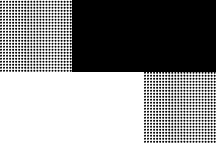Data Protection
How Important is Your Data?
Pretty important, right? Which is why protecting your data is a crucial function of IT. The loss of customer data, proprietary product information, or even day-to-day communications like email or chat, due to ransomware, hardware failures, accidental deletion, or other causes, can harm business continuity, revenue, and even reputation. Just setting up backups to minimize such risks comes with its own challenges.